If you are tired of difficult applications full of options and menus you don't need and only make you a mess, you need Ashampoo Burning Studio.
It is a a full-featured application that simplifies the burning functions and makes possible to copy CDs and DVDs in two easy steps.
Developed on an intuitive and simple interface allows you to:
- Burn data CD/DVD (files, programs, pictures...)
- Burn backups of any folder in the HD.
- Burn audio CDs and Mp3.
- Extract any track from Audio CD to HD.
- Burn Video CD/DVD (Video CD, Super Video CD)
- Burn or create disc images.
- Delete rewritable discs.
Finally, it can take the most out of the speed of your CD/DVD Burner and minimizes the errors during the burning process.















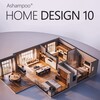



















Comments
it's great...
Easy to handle, not like Nero which has a lot of mostly unnecessary options. Since I've been using it, it has never spoiled a single disc. The downside is that it's not good for burning images.